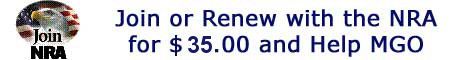GoPros do this. I commonly put my go pro down range and use my iPad to see what it sees. My iPad can fully control it too. They connect to each other via a direct wifi connection.
The new generation came out this year(Hero4) so the last gen is cheaper now(Hero3+) and more than adequate. I will warn you that the Hero3+ Black edition(there are 3 grades of GoPro per generation:white, silver, black) was plagued with some quirks and I'm not sure they squared them away with software updates or not. The Hero3+ Silver however is still an amazing camera and goes for $300. I've taken some amazing quality videos with mine(Hero3+ Silver). The big thing is buying a lightening fast SD card and just because it's specs are right, doesn't mean it performs to those specs. If your card is to slow, your videos will suffer.
Results 11 to 20 of 38
Thread: Using a smartphone as an optic
-
02-19-2015, 11:30 AM #11I am a Forum User










- Join Date
- Jan 2012
- Posts
- 8,534
Last edited by Cocowheats; 02-19-2015 at 11:39 AM.
-
02-19-2015, 11:37 AM #12I am a Forum User




- Join Date
- Sep 2012
- Location
- Two clicks past the oak tree
- Posts
- 1,958
-
02-19-2015, 11:56 AM #13I am a Forum User










- Join Date
- Jan 2012
- Posts
- 8,534
Is high quality video more important than the feature itself or are you mainly looking to use the remote viewing feature?
The Hero 3 white is the cheapest model that is still supported that has the remote viewing capabilities. You can use any android or IOS device that has WiFi and can run the GoPro app. They are $200 direct from GoPro right now. I browsed around and couldn't find it cheaper anywhere(they're all $199.99).
I got mine cheapish because Walmart had on online sale price and they were throwing in a crappy SD card(crappy for gopro use). Went to a random Best Buy and they beat the price and matched the freebies...the only good best buy experience I've had.
I want to see if I can hold it up to a spotting scope and use my iPad to view ...don't have a spotting scope though
...don't have a spotting scope though
Welcome to go tinker with mine and shoot some guns.Last edited by Cocowheats; 02-19-2015 at 12:05 PM.
-
02-19-2015, 12:02 PM #14I am a Forum User




- Join Date
- Sep 2012
- Location
- Two clicks past the oak tree
- Posts
- 1,958
-
02-19-2015, 12:07 PM #15I am a Forum User










- Join Date
- Jan 2012
- Posts
- 8,534
Device itself has WiFi...no router or internet needed. Think of it like Bluetooth.
They work well with IOS and Android(I've used both).
Like I said, you're welcome to hit the range with me one day and tinker with mine. My Hero3+ Silver takes some amazing quality video!
I also started using it in training classes so I can review drills, my own habits, etc. Great training tool IMO and is why I didn't cheap out when I got mine(Hero 3+ was the new gen when I bought mine).
-
02-19-2015, 12:19 PM #16I am a Forum User




- Join Date
- Sep 2012
- Location
- Two clicks past the oak tree
- Posts
- 1,958
-
02-19-2015, 12:50 PM #17I am a Forum User










- Join Date
- Jan 2012
- Posts
- 8,534
Ya, its pretty cut and dry after the first setup. You basically setup the gopro as a router and then connect the smart devices to it like you would any other WiFi networks. I don't think the remote is of much use since you can do everything from the smart device.
I'll try and see if I can turn mine on and off via WiFi...don't remember if its only off or both.
WiFi connection does kill the gopro's battery significantly faster...but spare batteries are only $20. Camera settings impact the run time as well. I think mine is rated for 45-60mins on max settings with WiFi and double that without WiFi. I have some spare batteries though...
Gopro's website has some good comparison charts between there models. There are also some gopro forums where you can find a lot of great info. I haunted the forums for awhile before I bought one. Good GoPro forum link.Last edited by Cocowheats; 02-19-2015 at 12:55 PM.
-
02-19-2015, 01:05 PM #18I am a Forum User










- Join Date
- Jan 2012
- Posts
- 8,534
I just played with mine(haven't in awhile)...I can turn it both on and off via my iPad/smart device just as the remote does. The remote connects in the same manor using WiFi. There is a long distance remote that works at 600' or so too...not sure how far I can go with my iPad but I've been clear over 100'.
You have to turn the WiFi on the camera on to use the remote or smart device functions. That said, when you turn the camera "off" with WiFi on, the camera goes to sleep rather than off so that WiFi can maintain a connection. This is how you're able to turn it back on still. So, when you are completely done using the camera, you have to turn WiFi off then turn the camera off(there's a light for WiFi so you know if its on or off).
The live streaming of video works quite well, but you won't get the same HD quality that the camera is recording. Its a downgraded quality to ensure smooth function and it works smoothly in my experiences(no juttering video). You can play back the videos you recorded wirelessly too but again, it won't be the same quality as it was recorded in(but it'll be better than the viewing screen mode).
Playing back very high quality video through an SD card can be problematic to if the device trying playback the video can't decode it fast enough. You'll get out of sync audio and/or juttering(frame skipping) video. Rest assured that it is in how you're trying to play the video back and not how it was recorded(unless you used a poppy SD card). An Xbox 360 with an SD card to USB adapter can't handle this task smoothly with full quality videos from my gopro...Last edited by Cocowheats; 02-19-2015 at 01:34 PM.
-
02-19-2015, 07:54 PM #19I am a Forum User




- Join Date
- Sep 2012
- Location
- Two clicks past the oak tree
- Posts
- 1,958
-
02-19-2015, 11:23 PM #20I am a Forum User










- Join Date
- Jan 2012
- Posts
- 8,534
The live video is deff. good enough to see POI on mine.
You can buy a variety of lenses for these things. Like most things, you get what you pay for and high end ain't cheap as with most quality optics. They start at $20-30 for a 2x.
Remember, you are limited to wifi distances. Your allotted distance will have many factors such as the smart device's wifi antenna and your location(rf distortion from other nearby devices). Simply put, diff. devices will have diff. ranges. From the tests I've watched, I see anywhere from 200-500+ft depending on devices(camera + smart device). So 100yds seems like a reasonable expectation.
|
|





 Reply With Quote
Reply With Quote