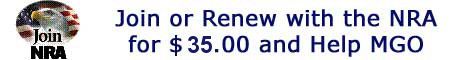Try opening with Internet Explorer. Won't open on any other browser for me.
Results 11 to 20 of 66
Thread: New RI - 60 Forms
-
05-29-2013, 08:47 AM #11I am a Forum User


- Join Date
- Jun 2008
- Location
- Farmington
- Posts
- 13,277
-
05-29-2013, 08:50 AM #12Account Closed


- Join Date
- Apr 2009
- Location
- The Bay Area
- Posts
- 3,539
Problem at your end. Link @ Resources and Links opened correctly and is the new version. Originally Posted by rjrivero
Originally Posted by rjrivero
Used IE9
-
05-29-2013, 09:00 AM #13
Just save the doc that comes up with the error message. Then open it (I used chrome) and it should open to the "real" RI - 060 for you.
-
05-29-2013, 09:11 AM #14MGO Member






- Join Date
- Sep 2006
- Location
- SE Michigan
- Posts
- 5,032
Exactly what I did. Sounds qwerky to me though... Originally Posted by MichiganShootist
Originally Posted by MichiganShootist



-
05-29-2013, 09:16 AM #15I am a Forum User


- Join Date
- May 2013
- Location
- Port Huron, MI
- Posts
- 130
Here's the link to the current RI-060 PDF from the MSP website:
(next post -- need 10 posts to post a link and this will be #10)
-
05-29-2013, 09:17 AM #16I am a Forum User


- Join Date
- May 2013
- Location
- Port Huron, MI
- Posts
- 130
http://www.michigan.gov/documents/ri-060_6454_7.pdf Originally Posted by msagash
Originally Posted by msagash
-
05-29-2013, 09:31 AM #17I am a Forum User


- Join Date
- Jan 2010
- Location
- NW Ohio
- Posts
- 2,006
Thanks all.
It seems that this particular PDF has some built in fields that automatically copy information from the one form and transfer it to the other 3 copies.
While this is NICE, it only works with Adobe Acrobat.
Since none of my machines run Adobe, it just gives me an error.
I was able to grab a copy of the form, without the frills for my own personal machine and the only drawback is that I have to manually fill in each section.
Cest la vie.
Thanks guys.
RJ
-
05-29-2013, 09:35 AM #18I am a Forum User


- Join Date
- Oct 2010
- Location
- Lansing, MI
- Posts
- 4,362
Works fine for me. I did get an error within Firefox. Try opening it within Adobe Reader itself (not the plugin) Originally Posted by rjrivero
Originally Posted by rjrivero
-
05-29-2013, 09:42 AM #19I am a Forum User


- Join Date
- Jan 2010
- Location
- NW Ohio
- Posts
- 2,006
Thanks. I appreciate all the efforts. I got this working finally. (I'm no computer guy, that's for sure.) Originally Posted by TheQ
Originally Posted by TheQ
-
05-29-2013, 10:14 AM #20I am a Forum User


- Join Date
- Jan 2009
- Location
- Upper Peninsula
- Posts
- 1,616
If you are trying to use Firefox to open the link but get an error, you need to do this in Firefox:
1 - Click the Firefox tab in the upper left of your window
2 - Click OPTIONS from the choices
3 - Click the APPLICATIONS from the choices that come up on top of that window
4 - Look for anything that has ADOBE ACROBAT in it under the "content" side (left) ....you may have 3 items saying this....change all 3
5 - Then on the "action side" (right) choose "USE ADOBE READER" from the drop down choices that show when you click the small drop down arrow
6 - Then just click OK on the bottom of that window.
7 - Close your current Firefox open browser window(s)
8 - Re-open Firefox and the link "should" now open immediately with Adobe....repeat...should
|
|




 Reply With Quote
Reply With Quote