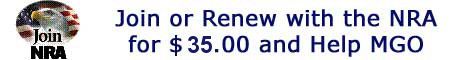Results 31 to 40 of 66
Thread: New RI - 60 Forms
-
05-03-2016, 01:32 PM #31
-
05-03-2016, 02:28 PM #32I am a Forum User







- Join Date
- Apr 2014
- Location
- Shelby Township
- Posts
- 244
What is the "little text button" you are referring to? I have always used FoxitReader myself for RI60's as well. It was easy to fill out the one, and the other 3 would be auto-filled. I can't figure out how to do it now on the new form. I can get a flashing cursor in the boxes, but it won't let me put in any text???
-
05-03-2016, 02:30 PM #33
You are correct, when I selected it I saw the flashing box and assumed it worked but did not try to actually put text in. Hopefully they fix this thing so we can actually fill them out on the computer, but until then I will use the old one
Sent from my LG-H811 using Tapatalk
-
05-03-2016, 02:34 PM #34
Did you call or email them? If not, how do you suppose they will know that it needs to be "fixed"?
517-241-1917
http://www.michigan.gov/msp/0,4643,7...0194--,00.htmlDon't let yesterday use up too much of today - Will RogersDISCLAIMER: The opinions expressed in my posts are my own and do not necessarily reflect the opinions, views, or official policies of Michigan Gun Owners.
-
05-03-2016, 02:35 PM #35
-
05-03-2016, 02:40 PM #36
Thanks!
FYI (anyone reading), the fields on the submit email form (linked above) are NOT mandatory. I only filled-in my name, email address and phone number…and even those fields are probably not mandatory.
LIGHT 'EM UP, FOLKS!! Let's get the satisfaction of seeing this fixed in the next couple of days!Don't let yesterday use up too much of today - Will RogersDISCLAIMER: The opinions expressed in my posts are my own and do not necessarily reflect the opinions, views, or official policies of Michigan Gun Owners.
-
05-03-2016, 02:40 PM #37
It's an odd format, I'm partial to PDF too.
It does work for me in Word (365 version, Mac), but I'm going to email them anyway.
-
05-10-2016, 08:16 AM #38
I just got a call-back from MSP regarding this. I explained in detail what the problem is (they are creating these forms in MS Word, but NOT converting them to pdf documents like they used to…the user base of MS Word is far smaller than the user base of PDF compatible readers).
She said she will pass the word internally at MSP to get this corrected, but she said anybody that has called/emailed about the documents thus far has been happy when she emails them the form directly.
I reemphasized that this will be an ongoing issue if they don't go back to converting the MS Word documents into PDF documents before posting them on the website or emailing them.Don't let yesterday use up too much of today - Will RogersDISCLAIMER: The opinions expressed in my posts are my own and do not necessarily reflect the opinions, views, or official policies of Michigan Gun Owners.
-
05-10-2016, 09:17 AM #39MGO Member













- Join Date
- Jan 2009
- Location
- Southwest Detroit
- Posts
- 4,887
The state page has two forms. One as a pdf and one as a word version. The word version doesn't work with openoffice. The pdf version works, but you have to fill out every form. The last one would fill out all forms as you did the first one.
-
05-10-2016, 09:32 AM #40I am a Forum User









- Join Date
- Feb 2012
- Posts
- 2,224
It would be nice if their latest revision was two sided and on the back it said
"Please do not waste our time if you are licensed to carry by another state MCL 28.432(1)(f)".
|
|






 Reply With Quote
Reply With Quote