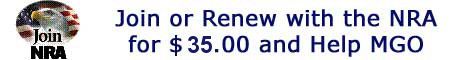All details here:
Board of Directors Meeting on Discord
NOTE:
We are changing platforms for this meeting, going from Teamspeak to Discord.
How to set up discord!
On computer-
Go to https://discord.com/
If you have windows, click the download for windows option. If you do not, then click the open in browser option. From there you can download it as any regular application. Once it is finished downloading, open it and make an account.
For your phone-
If you have an apple phone: go to the app store and download the discord app.
If you have a Samsung or any other phone: go to your play store or app store and download the app from there.
Both will take you to the same app and from there you can make an account.
If you learn better through visuals:
https://youtu.be/nrnoB2H59sE FOR WINDOWS 10
https://youtu.be/VSqbATQ5-Z8 FOR WINDOWS 8/7/10
https://youtu.be/8g1aymmnDqw FOR IPHONE
Once discord is downloaded, click the following link to join the MGO server
https://discord.gg/hAWHm8dG
Results 1 to 3 of 3
Threaded View
-
06-14-2021, 08:44 AM #1
Board of Directors Meeting on Discord - June 17 @ 7:00 pm
Don't let yesterday use up too much of today - Will RogersDISCLAIMER: The opinions expressed in my posts are my own and do not necessarily reflect the opinions, views, or official policies of Michigan Gun Owners.
|
|









 Reply With Quote
Reply With Quote